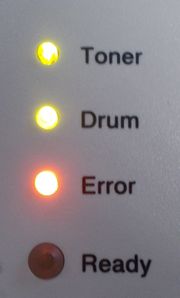The toner cartridge has been installed but the toner light remains on
Please Note:
The series of printer you use will alter the troubleshooting. Please use the appropriate troubleshooting for your printer.
Resolution For The HL Printer Series
- 1. Power off the printer and open the front cover.
- 2. Whilst holding down the GO button, turn the printer on.
- 3. When all 3 lights are lit (pictured) release the GO button and press GO twice.
- 4. Once all 3 lights turn back on, press GO 5 times and wait for for the toner and drum light to turn off
- 5. Once this happens, close the front cover and restart the printer.
- 6. This will remove the toner light and allow for continuous printing
Please note:
- This error message may appear more than once during the life of the cartridge
- This process resets the toner levels of the cartridge. You can judge whether your cartridge needs replacing by looking for deterioration in print quality
Resolution For The DCP Printer Series
- 1. With the printer turned on, open the front cover to access the toner
- 2. Press the Clear button.
- 3. Press the Start button. (When you press START the screen should clear.)
- 4. Press the Down Arrow button.
- 5. Press the Up Arrow button. (When you press the down arrow an 'E0' should appear, which will change to '00' when you press the up arrow)
- 6. When it says accepted, press the OK button.
- 7. Close the front door.
Please note:
- This error message may appear more than once during the life of the cartridge
- This process resets the toner levels of the cartridge. You can judge whether your cartridge needs replacing by looking for deterioration in print quality
Resolution For The MFC Printer Series
- 1. Open the front cover (This will produce the message 'Cover is open')
- 2. Press the clear / back button (This will produce the message 'Replace drum?')
- 3. Press *00 (Star, zero, zero)
- 4. Wait for the 'Accepted' message to appear
- 5. This will clear the low toner error message and will allow for continuous printing
Please note:
- This error message may appear more than once during the life of the cartridge
- This process resets the toner levels of the cartridge. You can judge whether your cartridge needs replacing by looking for deterioration in print quality